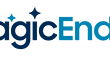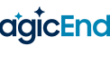こちらの動画では、以下についてご紹介しています。
1. Bluetooth 接続のスマートフォンを使用したプリブート多要素認証
2. Windows へのシングルサインオン
3. MagicEndpoint と IdP 間でパーシステントコネクション(永続的な接続)を確立
4. エンドポイントへログイン時、”リアルタイムに特定デバイス上の特定ユーザ” 固有の鍵を作成
5. NO USER ACTION ユーザによる認証が不要なSaaSへのログイン – Office 365 の場合
6. 正しいユーザが意図したアクセスかどうかをMagicEndpoint が確認
7. シグネチャー・カウンターによるセキュリティの強化
8. SaaS 以外のアプリケーションへのログイン Cisco VPN サーバへのログイン
9. NO USER ACTION ユーザによる認証が不要なリモートデスクトップ(RDP)のアクセス
10. デバイスで発生したイベントをリアルタイムに IdP へ報告
11. リアルタイムに作成した動的な”特定デバイス上の特定ユーザ”固有の鍵をログオフ時に削除
12. NO USER ACTION macOS にも対応
13. アウトオブバンド(OOB)を使用したセキュアなログインを設定することも可能
14. IdP ポリシー設定による柔軟なアクセス・コントロール
15. セールスフォースの多要素認証
16. 従来のアプリケーションへのユーザ名とパスワードを使った認証
17. NO USER ACTION ユーザによる認証が不要な SSH アクセス
18. セキュリティ基準を満たしていないエンドポイントからのアクセスを拒否